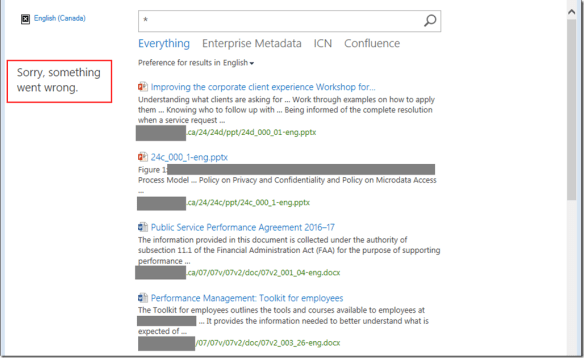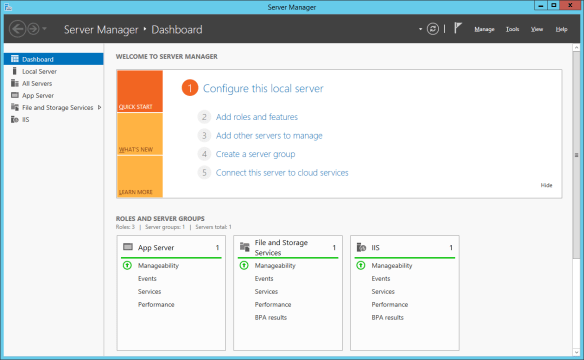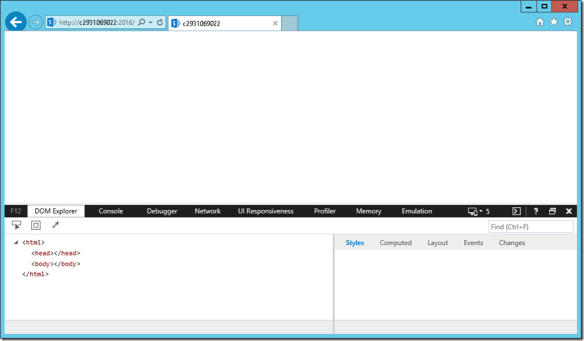For the past year I’ve been working on an enterprise search solution for a Canadian federal government client employing SharePoint Server 2013 / 2016 and integrating with line-of-business data via Business Data Connectivity Services (BCS, formerly BDC) with a BDC .NET Connector. The elements of this solution, notably SharePoint Search and Business Data Connectivity Services, encompass a complex set of technologies which would easily occupy a blogger for months if not years. On this occasion we’ll delve into one small but important part, creating BDC Profile Pages in a host header / host named site collection context.
Some time ago one of my colleagues reported an issue in our development and testing environments; when we attempt to generate a profile page for an external content type in the BDC service application:
We get this warning:
Close up:
With the text:
This content cannot be displayed in a frame
To help protect the security of information you enter into this website, the publisher of this content does not allow it to be displayed in a frame.
What you can try:
Open this content in a new window